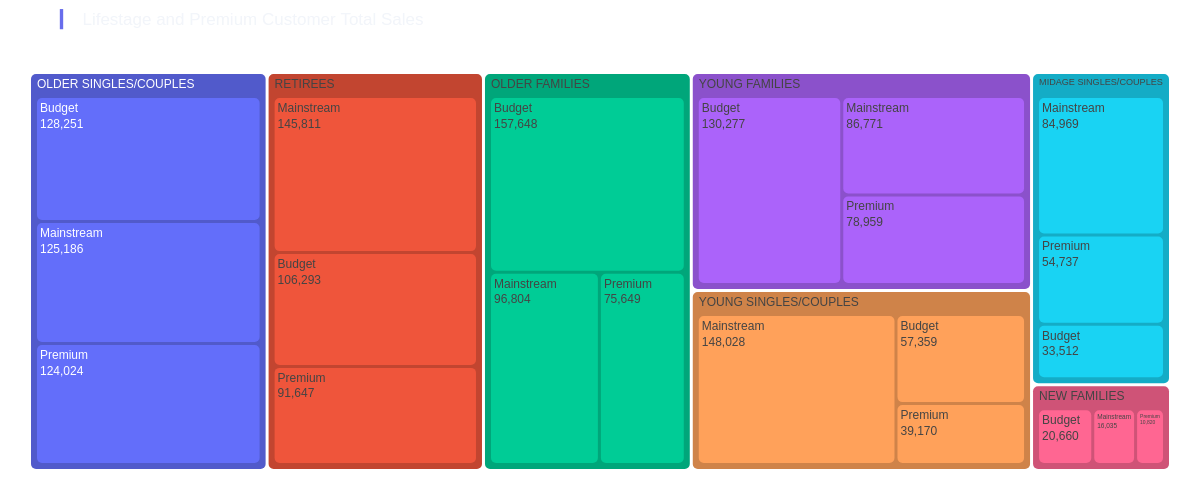Retail Strategy and Analytics
1 | Background¶
| Internship Parts¶
The internship is split into a few segments:
- Task 1: Data preparation and customer analytics
- Task 2 : Experimentation and uplift testing
- Task 3 : Analytics and commercial application
If you are interested in doing the internship, you can @Data Analytics
| About Internship¶
As part of the internship we will focus on the following things for the first task:
- Conduct analysis on your client's transaction dataset and identify customer purchasing behaviours to generate insights and provide commercial recommendations.
And for the second task we will:
- Extend your analysis from Task 1 to help you identify benchmark stores that allow you to test the impact of the trial store layouts on customer sales.
| Dataset Preview¶
Lets explore our dataset to understand the dataset that we are going to be working with and figure out if there are any preprocessing steps we need to take in order to get the data into a usable for us format. The data is provided to us in two different tables:
- QVI_transaction_data : client transactional data
| DATE | STORE_NBR | LYLTY_CARD_NBR | TXN_ID | PROD_NBR | PROD_NAME | PROD_QTY | TOT_SALES |
|---|---|---|---|---|---|---|---|
| 43390 | 1 | 1000 | 1 | 5 | Natural Chip Compny SeaSalt175g | 2 | 6 |
| 43599 | 1 | 1307 | 348 | 66 | CCs Nacho Cheese 175g | 3 | 6.3 |
| 43605 | 1 | 1343 | 383 | 61 | Smiths Crinkle Cut Chips Chicken 170g | 2 | 2.9 |
| 43329 | 2 | 2373 | 974 | 69 | Smiths Chip Thinly S/Cream&Onion 175g | 5 | 15 |
| 43330 | 2 | 2426 | 1038 | 108 | Kettle Tortilla ChpsHny&Jlpno Chili 150g | 3 | 13.8 |
- QVI_purchase_behaviour : client segmentation features
| LYLTY_CARD_NBR | LIFESTAGE | PREMIUM_CUSTOMER |
|---|---|---|
| 1000 | YOUNG SINGLES/COUPLES | Premium |
| 1002 | YOUNG SINGLES/COUPLES | Mainstream |
| 1003 | YOUNG FAMILIES | Budget |
| 1004 | OLDER SINGLES/COUPLES | Mainstream |
| 1005 | MIDAGE SINGLES/COUPLES | Mainstream |
We can see that QVI_purchase_behaviour provides us with customer information and QVI_transaction_data contains their purchases. The unique customer identifier is LYLTY_CARD_NBR
| Dataset features¶
Lets take some quick notes about the data that we have:
Note
DATE: Date since 1899-12-30STORE_NBR: The store identifierLYLTY_CARD_NBR: Customer's loyalty identifierPROD_NAME: Name of the product purchasedPROD_QTY: Products of type purchasedTOT_SALES: Sum of purchaseLIFESTAGE: Customer attribute that identifies whether a customer has a family or not and what point in life they are at e.g. are their children in pre-school/primary/secondary school.PREMIUM_CUSTOMER: Customer segmentation used to differentiate shoppers by the price point of products they buy and the types of products they buy. It is used to identify whether customers may spend more for quality or brand or whether they will purchase the cheapest options
| Loading dataset¶
Time to load our dataset, having given a glimpse of the data, we can define our data types, similar to how you would do in SQL. Well load both of the files and merge them together on column LYLTY_CARD_NBR, we'll also make some minor adjustments before we start exploring the dataset.
import pandas as pd
dtypes = {'DATE': int,
'STORE_NBR':int,
'LYLTY_CARD_NBR':int,
'TXN_ID':int,
'PROD_NBR':int,
'PROD_NAME':str,
'PROD_QTY':int,
'TOT_SALES':float
}
df_transaction = pd.read_csv(path,dtype=dtypes)
df_behaviour = pd.read_csv(path2)
df = df_transaction.merge(df_behaviour,on='LYLTY_CARD_NBR')
As we can see in the data below, we have a customer identifier column LYLTY_CARD_NBR, which we will need to do group by operations and determine aggregations for each unique customer that has made a purchase in our transactions dataset.
Our date column is in a rather odd format, what it represents is the number of days since "1899-12-30", so lets convert it to something we are more familiar with (datetime). However since it is a difference, we need it to be in the time delta format & not datetime, so lets use pd.to_timedelta setting the unit to days:
# Convert days since "1899-12-30" to datetime
start_date = pd.to_datetime("1899-12-30")
df['DATETIME'] = start_date + pd.to_timedelta(df['DATE'], unit='d')
Lets also determine the first and last transaction date
Looks like we have about a years worth of transactional data, the latest date being "2019-06-30", which is a little out of date for an RFM analysis. Let's assume that we received this data on "2019-07-01", and were asked to conduct the analysis
We can also note if we have any missing dates, which we do have:
2 | Data preparation and customer analytics¶
| Problem Statement¶
- You are part of Quantium’s retail analytics team and have been approached by your client, the Category Manager for Chips, who
- (1) Wants to better understand the types of customers who purchase Chips
- (2) Wants to better understand their purchasing behaviour within the region
The insights from your analysis will feed into the supermarket’s strategic plan for the chip category in the next half year.
- You have received the following email from your manager, Zilinka.
'Hi,
Welcome again to the team, we love having new graduates join us!
I just wanted to send a quick follow up from our conversation earlier with a few pointers around the key areas of this task to make sure we set you up for success.
Below I have outlined your main tasks along with what we should be looking for in the data for each.
Examine transaction data – look for inconsistencies, missing data across the data set, outliers, correctly identified category items, numeric data across all tables. If you determine any anomalies make the necessary changes in the dataset and save it. Having clean data will help when it comes to your analysis.
Examine customer data – check for similar issues in the customer data, look for nulls and when you are happy merge the transaction and customer data together so it’s ready for the analysis ensuring you save your files along the way.
Data analysis and customer segments – in your analysis make sure you define the metrics – look at total sales, drivers of sales, where the highest sales are coming from etc. Explore the data, create charts and graphs as well as noting any interesting trends and/or insights you find. These will all form part of our report to Julia.
Deep dive into customer segments – define your recommendation from your insights, determine which segments we should be targeting, if packet sizes are relative and form an overall conclusion based on your analysis.
Make sure you save your analysis in the CSV files and your visualisations – we will need them for our report. If you could work on this analysis and send me your initial findings by end of next week that would be great.
Looking forward to reviewing your work.
Thanks,
Zilinka'
- We need to present a strategic recommendation to Julia that is supported by data which she can then use for the upcoming category review.
- However, to do so, we need to analyse the data to understand the current purchasing trends and behaviours.
- The client is particularly interested in customer segments and their chip purchasing behaviour.
- Consider what metrics would help describe the customers’ purchasing behaviour.
| Problem Workflow¶
What well do is conduct an analysis on our client's transaction dataset and identify customer purchasing behaviours to generate insights and provide commercial recommendations.
What well learn along the way:
- Understand how to examine and clean transaction and customer data.
- Learn to identify customer segments based on purchasing behaviour
- Gain experience in creating charts and graphs to present data insight
- Learn how to derive commercial recommendations from data analysis
And we'll be doing the following:
- Analyse transaction and customer data to identify trends and inconsistencies.
- Develop metrics and examine sales drivers to gain insights into overall sales performance.
- Create visualizations and prepare findings to formulate a clear recommendation for the client's strategy.
| Cleaning Product Name Column¶
I would start by exploring the PROD_NAME column, it contains a several key information parts that we can extract and use in our customer segmentation task. We can also notice some text input abnormalities that we ought to fix along the way.
def remove_mass(x):
"""
Tokenise & Clean Product Name
"""
string = x['PROD_NAME']
replaced = re.sub(r'\s*\d+g$', '', string)
lst_tokens = replaced.split(' ')
lst_data = []
for i in lst_tokens:
if(i != ''):
lst_data.append(i)
return lst_data
df['TOKENS'] = df.apply(remove_mass,axis=1) # cleaned tokenised
df['TOKENS_STR'] = df['TOKENS'].apply(lambda x: " ".join(x)) # cleaned string name
An interest trick you may not have come across when working with python lists; the default library contains the module cmd, we can use it to neatly and more cleanly display the contents of a python list:
Natural Chip Compny SeaSalt Smiths Crinkle Cut Tomato Salsa Smiths Chip Thinly CutSalt/Vinegr
CCs Nacho Cheese Kettle Mozzarella Basil & Pesto Cheezels Cheese
Smiths Crinkle Cut Chips Chicken Infuzions Thai SweetChili PotatoMix Tostitos Lightly Salted
Smiths Chip Thinly S/Cream&Onion Kettle Sensations Camembert & Fig Thins Chips Salt & Vinegar
Kettle Tortilla ChpsHny&Jlpno Chili Smith Crinkle Cut Mac N Cheese Smiths Crinkle Cut Chips Barbecue
Old El Paso Salsa Dip Tomato Mild Kettle Honey Soy Chicken Cheetos Puffs
Smiths Crinkle Chips Salt & Vinegar Thins Chips Seasonedchicken RRD Sweet Chilli & Sour Cream
Grain Waves Sweet Chilli Smiths Crinkle Cut Salt & Vinegar WW Crinkle Cut Original
Doritos Corn Chip Mexican Jalapeno Infuzions BBQ Rib Prawn Crackers Tostitos Splash Of Lime
Grain Waves Sour Cream&Chives 210G GrnWves Plus Btroot & Chilli Jam Woolworths Medium Salsa
Kettle Sensations Siracha Lime Tyrrells Crisps Lightly Salted Kettle Tortilla ChpsBtroot&Ricotta
Twisties Cheese Kettle Sweet Chilli And Sour Cream CCs Tasty Cheese
WW Crinkle Cut Chicken Doritos Salsa Medium Woolworths Cheese Rings
Thins Chips Light& Tangy Kettle 135g Swt Pot Sea Salt Tostitos Smoked Chipotle
CCs Original Pringles SourCream Onion Pringles Barbeque
Burger Rings Doritos Corn Chips Original WW Supreme Cheese Corn Chips
NCC Sour Cream & Garden Chives Twisties Cheese Burger Pringles Mystery Flavour
Doritos Corn Chip Southern Chicken Old El Paso Salsa Dip Chnky Tom Ht Tyrrells Crisps Ched & Chives
Cheezels Cheese Box Cobs Popd Swt/Chlli &Sr/Cream Chips Snbts Whlgrn Crisps Cheddr&Mstrd
Smiths Crinkle Original Woolworths Mild Salsa Cheetos Chs & Bacon Balls
Infzns Crn Crnchers Tangy Gcamole Natural Chip Co Tmato Hrb&Spce Pringles Slt Vingar
Kettle Sea Salt And Vinegar Smiths Crinkle Cut Chips Original Infuzions SourCream&Herbs Veg Strws
Smiths Chip Thinly Cut Original Cobs Popd Sea Salt Chips Kettle Tortilla ChpsFeta&Garlic
Kettle Original Smiths Crinkle Cut Chips Chs&Onion Infuzions Mango Chutny Papadums
Red Rock Deli Thai Chilli&Lime French Fries Potato Chips RRD Steak & Chimuchurri
Pringles Sthrn FriedChicken Old El Paso Salsa Dip Tomato Med RRD Honey Soy Chicken
Pringles Sweet&Spcy BBQ Doritos Corn Chips Cheese Supreme Sunbites Whlegrn Crisps Frch/Onin
Red Rock Deli SR Salsa & Mzzrlla Pringles Original Crisps RRD Salt & Vinegar
Thins Chips Originl saltd RRD Chilli& Coconut Doritos Cheese Supreme
Red Rock Deli Sp Salt & Truffle 150G WW Original Corn Chips Smiths Crinkle Cut Snag&Sauce
Smiths Thinly Swt Chli&S/Cream175G Thins Potato Chips Hot & Spicy WW Sour Cream &OnionStacked Chips
Kettle Chilli Cobs Popd Sour Crm &Chives Chips RRD Lime & Pepper
Doritos Mexicana Smiths Crnkle Chip Orgnl Big Bag Natural ChipCo Sea Salt & Vinegr
Smiths Crinkle Cut French OnionDip Doritos Corn Chips Nacho Cheese Red Rock Deli Chikn&Garlic Aioli
Natural ChipCo Hony Soy Chckn Kettle Sensations BBQ&Maple RRD SR Slow Rst Pork Belly
Dorito Corn Chp Supreme WW D/Style Chip Sea Salt RRD Pc Sea Salt
Twisties Chicken Pringles Chicken Salt Crips Smith Crinkle Cut Bolognese
Smiths Thinly Cut Roast Chicken WW Original Stacked Chips Doritos Salsa Mild
| Removing sauces from dataset¶
What we can notice upon inspecting the unique column values is that we have lots of misspellings as well as products related to salsa (which is a sauce) & we have some overlaps with chips that contain the word "salsa", eg. Smiths Crinkle Cut Tomato Salsa, my guess is that this was not intentionally done, so we need to segment these groups.
I have selected the salsas which are present in the column PROD_NAME & we will filter out these products from the target products which are chips!
# Salsa
salasa = ["Doritos Salsa Mild",
"Old El Paso Salsa Dip Tomato Med",
"Woolworths Mild Salsa",
"Old El Paso Salsa Dip Chnky Tom Ht",
"Doritos Salsa Medium",
"Woolworths Medium Salsa",
"Old El Paso Salsa Dip Tomato Mild",
"Smiths Crinkle Cut Tomato Salsa"]
salsas = df[df['TOKENS_STR'].isin(salasa)].copy()
chips = df[~df['TOKENS_STR'].isin(salasa)].copy()
chips will contain the subset of purchases of potato chips.
| Extract segmentation labels from product name¶
The next step we can take is to identify the product producer (parent companies)
- What I found was that there are proucts by 9 different parent companies CATEGORY shown below (by looking up product names on the web)
- So just an example,
pepsicois the parent company of products ofSmiths,Burger Rings(which are names found inPROD_NAMEand so on - Categorising them in this way will hopefully give us some more insights into customer purchasing behaviour and their market share of sales for each parent company
- We will also categorise our transactions into different brand names BRAND
- And lastly we will extract the mass of packaging, all of which is extracted from the product name, GRAMS
# Segment chip/snack parents
woolworths = ['WW','Woolworths']
cobs = ['Cobs']
intersnack = ['Tyrrells']
snack_brands = ['NCC','Natural ChipCo','Natural Chip','CCs','Cheezels','Kettle','French Fries Potato Chips','Thins']
majans = ['Infuzions','Infzns']
red_rock_deli = ['Red Rock Deli','RRD']
pepsico = ['Smiths','Smith','Burger Rings','Dorito','Doritos','Grain Waves','Twisties','Tostitos','Cheetos','GrnWves']
kellanova = ['Pringles']
sunbites = ['Sunbites','Snbts']
lst_brands = pepsico + kellanova + sunbites + store + cobs + intersnack + snack_brands + majans + red_rock_deli
# Combine all lists into a dictionary for easy lookup
brand_categories = {
'Woolworths': woolworths,
'Cobs': cobs,
'Intersnack': intersnack,
'Snack Brands': snack_brands,
'Majans': majans,
'Red Rock Deli': red_rock_deli,
'Pepsico': pepsico,
'Kellanova': kellanova,
'Sunbites': sunbites
}
# Function to categorize brands
def categorize_parent(brand):
for category, brands in brand_categories.items():
if any(part in brand for part in brands):
return category
return 'Other'
# Function to find matches
def categorize_brand(text):
for name in lst_brands:
if name in text:
return name
return None
# Apply the function to the DataFrame
chips['PARENT'] = chips['TOKENS_STR'].apply(categorize_parent)
chips['BRAND'] = chips['TOKENS_STR'].apply(categorize_brand)
chips['GRAMS'] = chips['PROD_NAME'].str.extract(r'(\d+)g')
Which gives us such information
| PROD_NAME | PARENT | BRAND | GRAMS |
|---|---|---|---|
| Natural Chip Compny SeaSalt175g | Snack Brands | Natural Chip | 175 |
| CCs Nacho Cheese 175g | Snack Brands | CCs | 175 |
| Smiths Crinkle Cut Chips Chicken 170g | Pepsico | Smiths | 170 |
| Smiths Chip Thinly S/Cream&Onion 175g | Pepsico | Smiths | 175 |
| Kettle Tortilla ChpsHny&Jlpno Chili 150g | Snack Brands | Kettle | 150 |
| Premium Customer, Lifestage Total Sales¶
Now lets determine the customer TOTAL_SALES and segment by LIFESTAGE and PREMIUM_CUSTOMER, to determine how much each group actually spends in total
customer_segment = chips.groupby(['LIFESTAGE','PREMIUM_CUSTOMER','TOT_SALES'],as_index=False)['TOT_SALES'].sum()
fig = px.treemap(customer_segment.round(0), path=['LIFESTAGE','PREMIUM_CUSTOMER'],
values='TOT_SALES',
template='plotly_dark',
height=500,width=1200,
title="<span style='color:#686dec'>▎</span>Lifestage and Premium Customer Total Sales")
fig.update_layout({
'plot_bgcolor': 'rgba(0, 0, 0, 0)',
'paper_bgcolor': 'rgba(0, 0, 0, 0)',
})
fig.update_traces(marker=dict(cornerradius=5))
fig.update_layout(margin = dict(t=50, l=25, r=25, b=25))
fig.update_traces(textinfo="label+text+value")
fig.show("png")